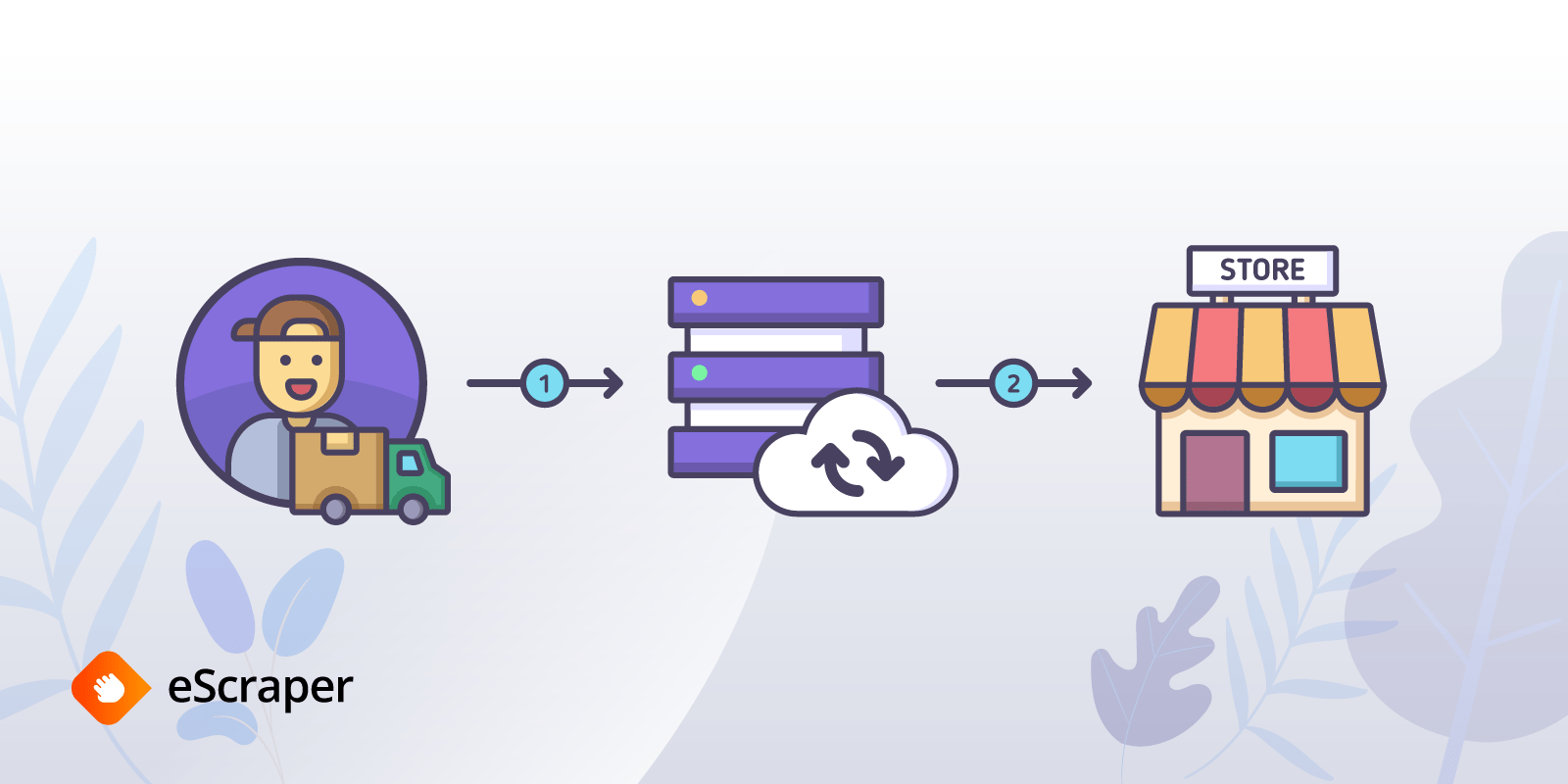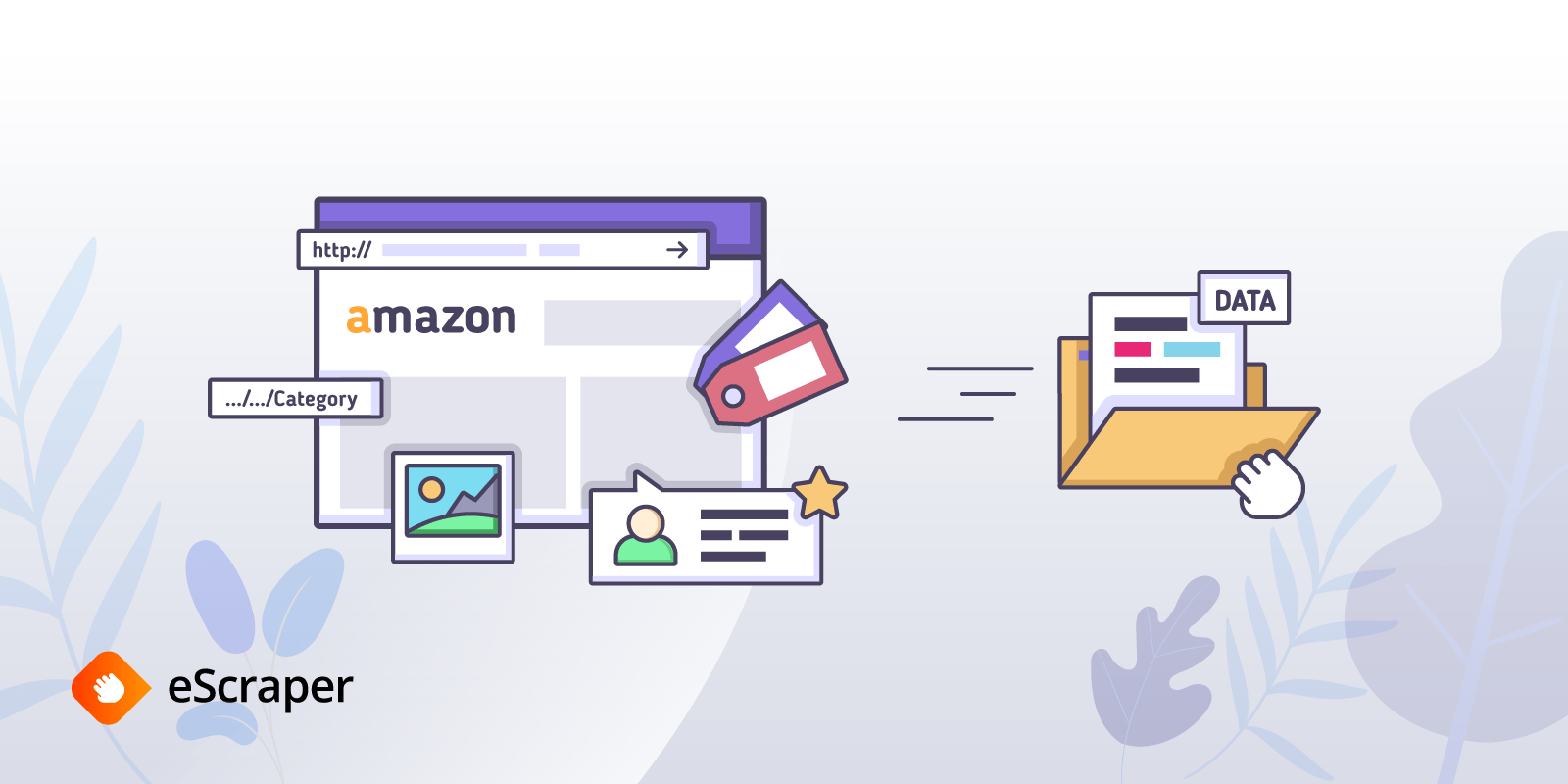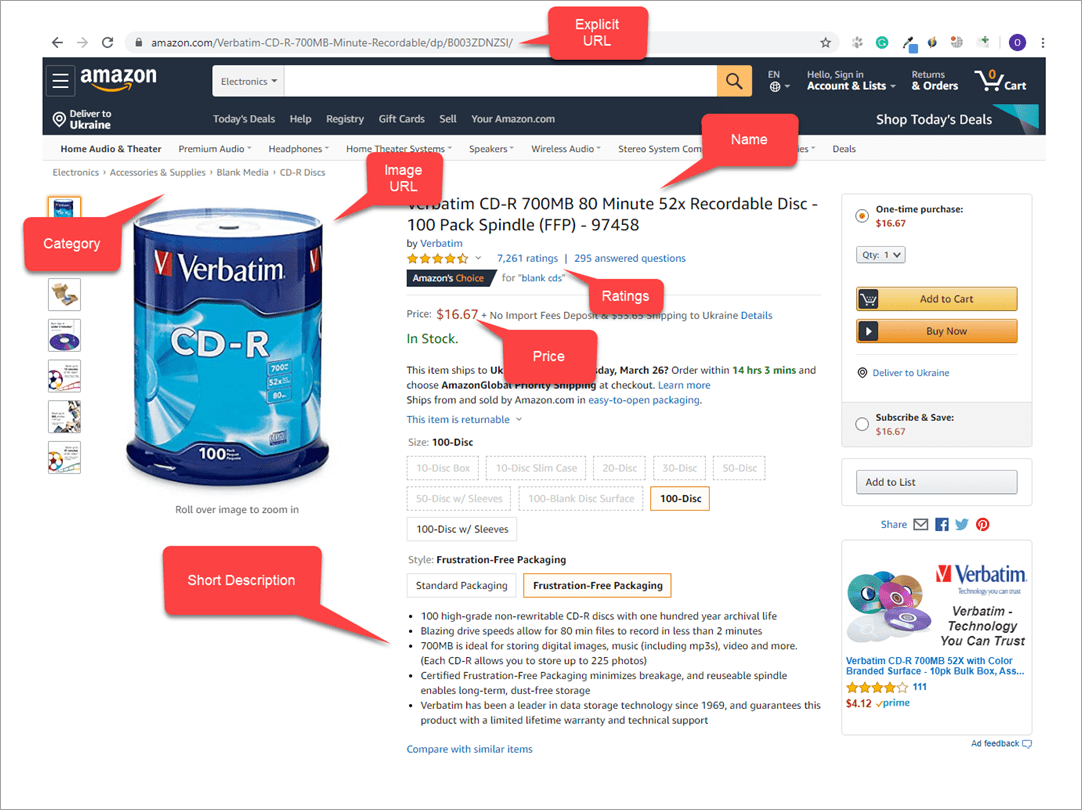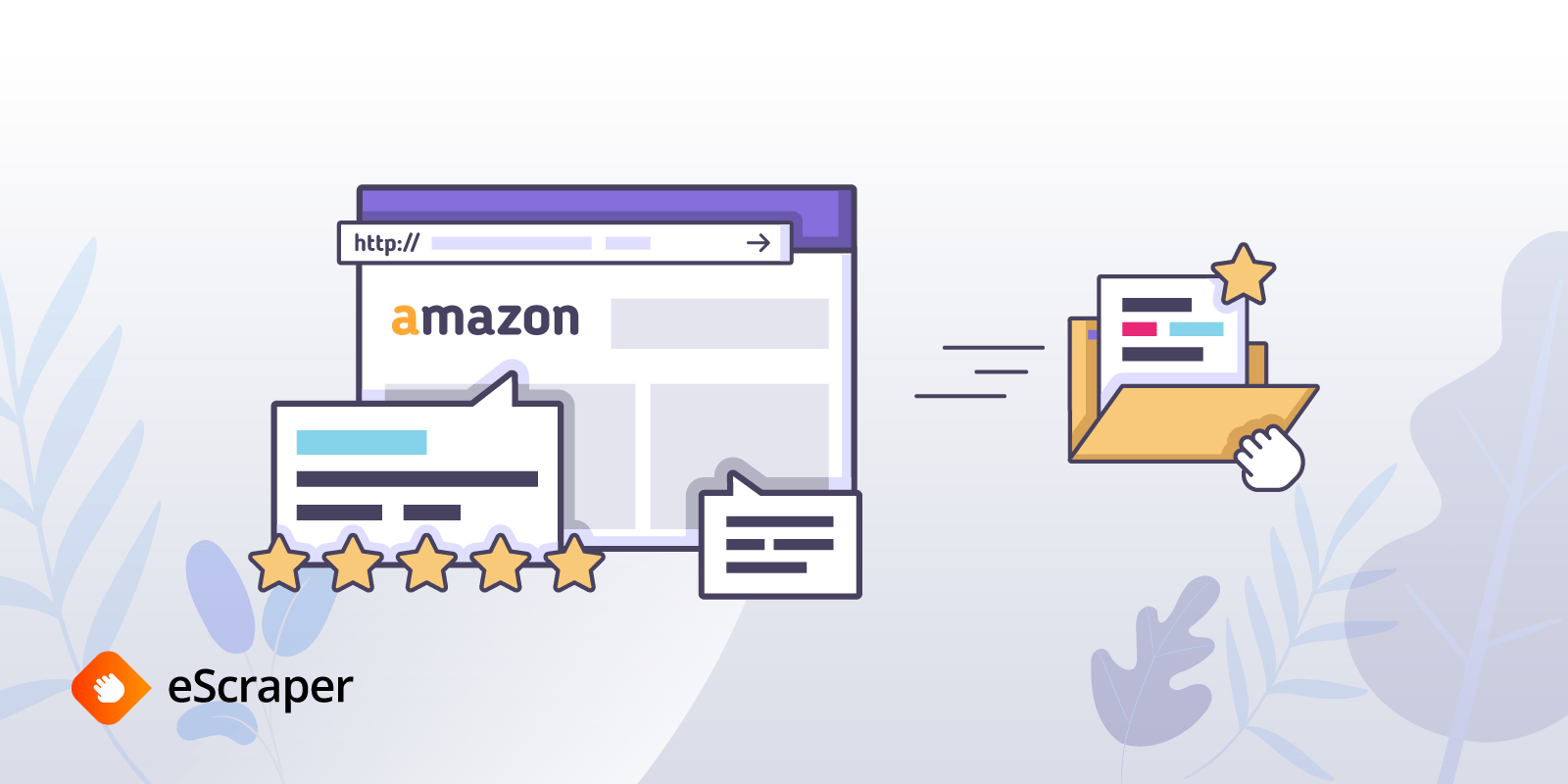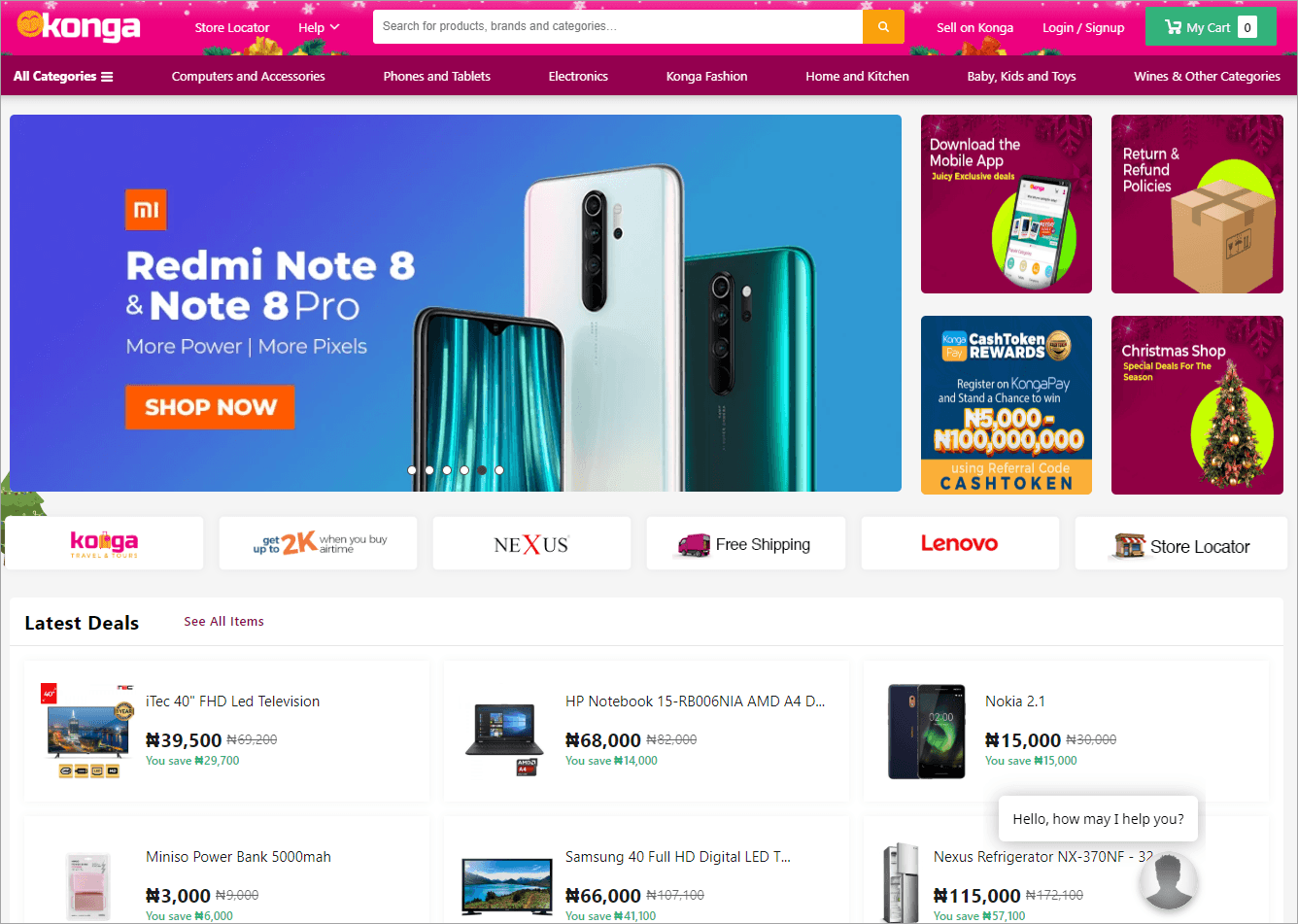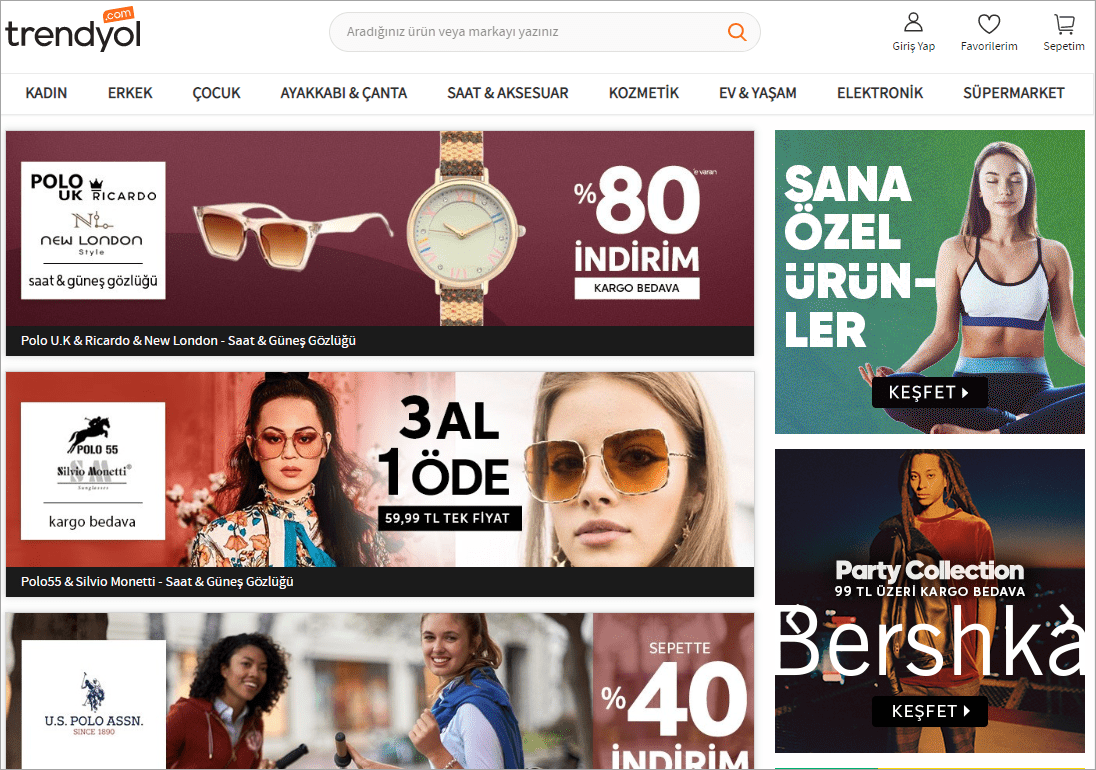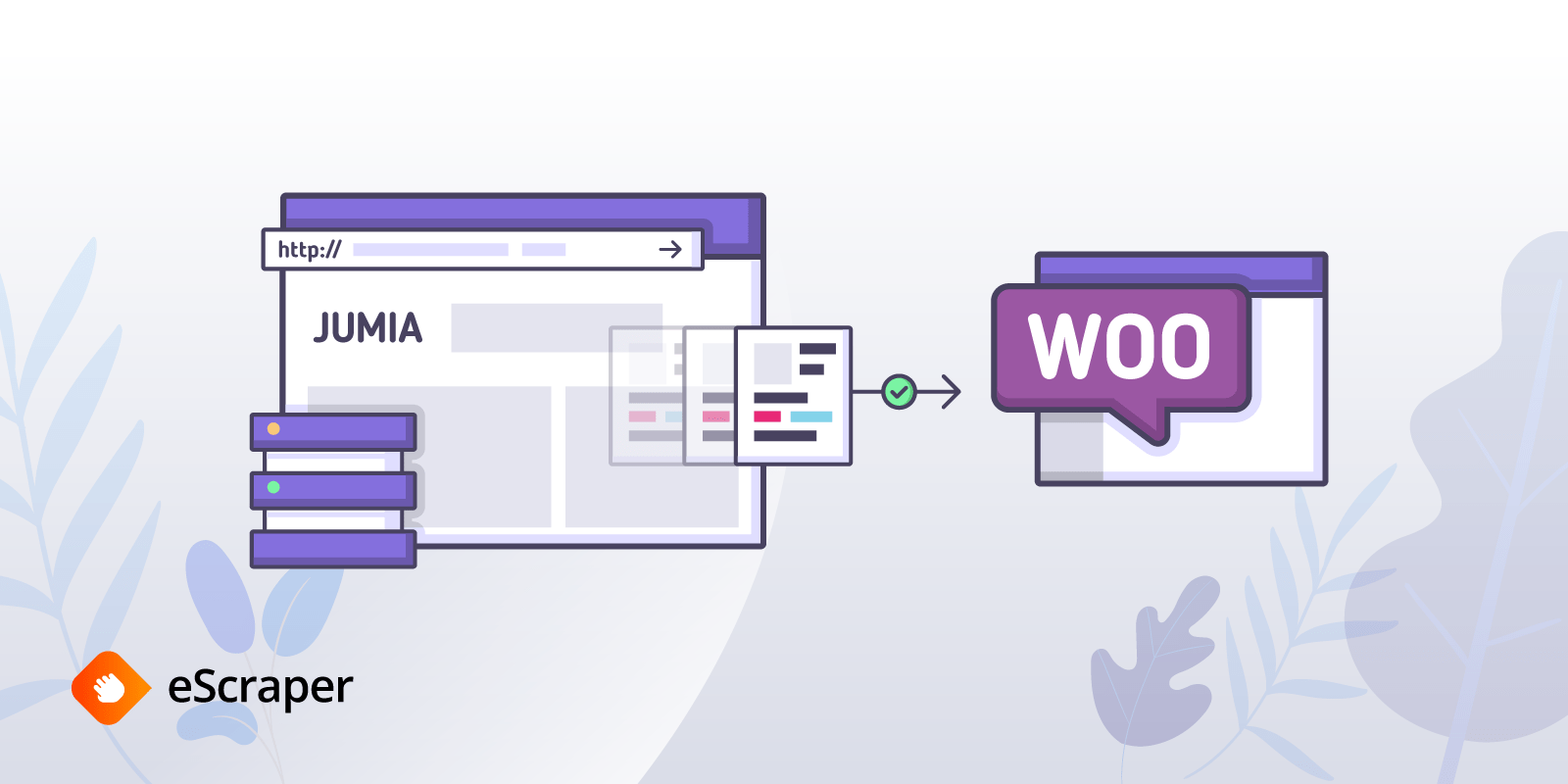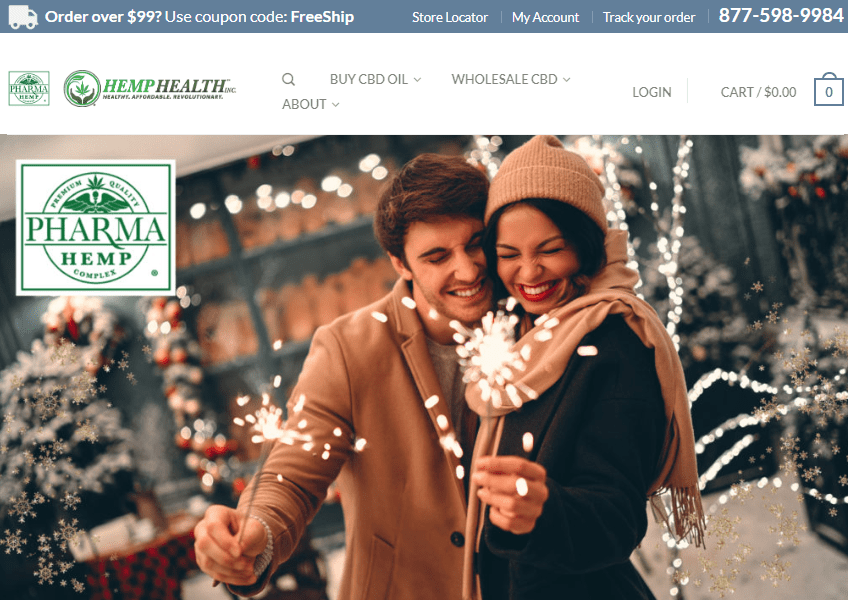Home »
Useful articles
Nowadays an online-store can’t become prosperous without using any solutions for making it easier and more convenient to sell products, including store managing, synchronizing store data with a mobile devices software and so on.
Among these numerous marketing applications and addons, data scraping tools get an increasing popularity. These technologies stimulate a web-store to be more productive and more often visited by the way of extracting the needed information from web-sites and analyzing it.

5 Typical Challenges DropShippers Face And How to Solve Them with Website Scraping
When you are starting a dropshipping business and contacting possible suppliers you imply that they will provide you information about their products: images, descriptions, prices. Ideally, the manufacturer would give you a catalog with complete product descriptions, large and thumbnail images, product specifications.
By eMagicOne
3 minAmazon scraping tool – how to extract product listings
Amazon scraping tools help online merchants start their business and beat competitors. When you extract data from the marketplace and get it in a structured way you can analyze best selling products, competitors’ prices, availability and other information.
Forget about “Proxies” and “CAPTCHAs” – how to scrape product data from Amazon with eScraper
Being a huge marketplace, Amazon is an endless source of inspiration and information for eCommerce entrepreneurs. One of the methods to make use of it is scraping data from Amazon. Having the data extracted, you can sort it, find the patterns, and solve various business tasks.
A hassle-free method to scrape Amazon reviews
If you had to scrape Amazon reviews would you try to build a web scraper on your own employing your programming skills? Or you would rather find a tool or service to extract reviews for you into a file for further processing? In this article, we'll discuss the second approach and show how to make the best of it.
Scrape data from Konga.com and import it to WooCommerce in 4 Basic Steps
When you need to extract product data from an online store but don’t have tech skills to deal with programs and any coding stuff, this article will come in handy. It will give you a step guide on how to scrape data from Konga.com, get it organized in a WooCommerce-compatible format and upload it to your store.
By eMagicOne
3 minHow to get products and prices from Trendyol.com and import them to WooCommerce
Trendyol is a platform with over 2,000 merchants. If you are one of them and you are looking for a method to extract product data and upload it to WooCommerce, you are in the right place.
By eMagicOne
3 minExtract data from Jumia and import to WooCommerce
Marketplaces are a source of valuable information that you can collect, sort, amend, and use for your purpose. In this article, we will describe how to scrape data from Jumia, a huge Nigerian marketplace, and upload that data to a WooCommerce store.
By eMagicOne
3 minHow to scrape data from Hemphealthinc.com and upload it to WooCommerce
Sometimes you need to get data from a website like Hemphealthinc.com to upload it to WooCommerce store but can’t just export it. In that case, web scraping can help to solve the task.
By eMagicOne
3 min