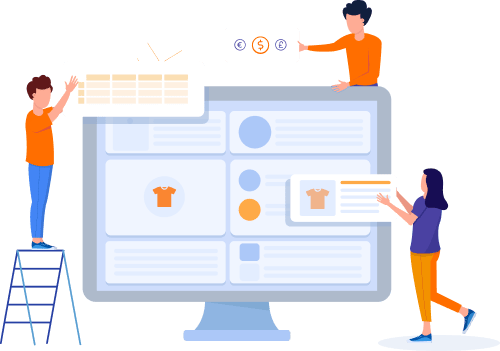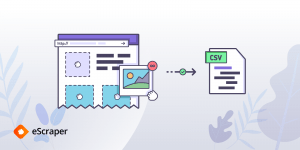Home » Useful Articles »
Looking for a Shopware data extraction solution? Learn about this web scraping tool

If you are looking for a solution to accomplish Shopware data extraction you are at the right place. In this article, we will describe how to scrape data FROM a Shopware shopping cart and extract data to import it TO the Shopware platform.

An introduction to eScraper
There are two basic approaches to scraping data on the internet. One approach is to find some web scraping software and configure it yourself. Another method is to order a data extraction service and get the information extracted according to your requirements.
eScraper works the latter way. It is a web scraping service, which can extract product listing, images, reviews, and other information from websites and provide it in a structured file for further usage. The advantage of using the service is that you get the result real quick and can use the data immediately.
Steps to extract data from a Shopware store with eScraper
Now, let’s see how to order Shopware data extraction to get the best result.
1. Figure out why you need Shopware data extraction and describe your task in the order form
On e-Scraper.com, you will find a pretty simple order form where you can describe your requirements, for instance:
- Scrape Shopware shop and import data to another Shopware shop.
- Scrape eBay, Amazon marketplace, or a website and import data to Shopware.
- Extract data from a Shopware shop and upload listings to PrestaShop, Shopify, Magento, WooCommerce, or another platform.
Also, you should specify what data you want to grab – all available fields of specific: short description/link/price/picture/item number.
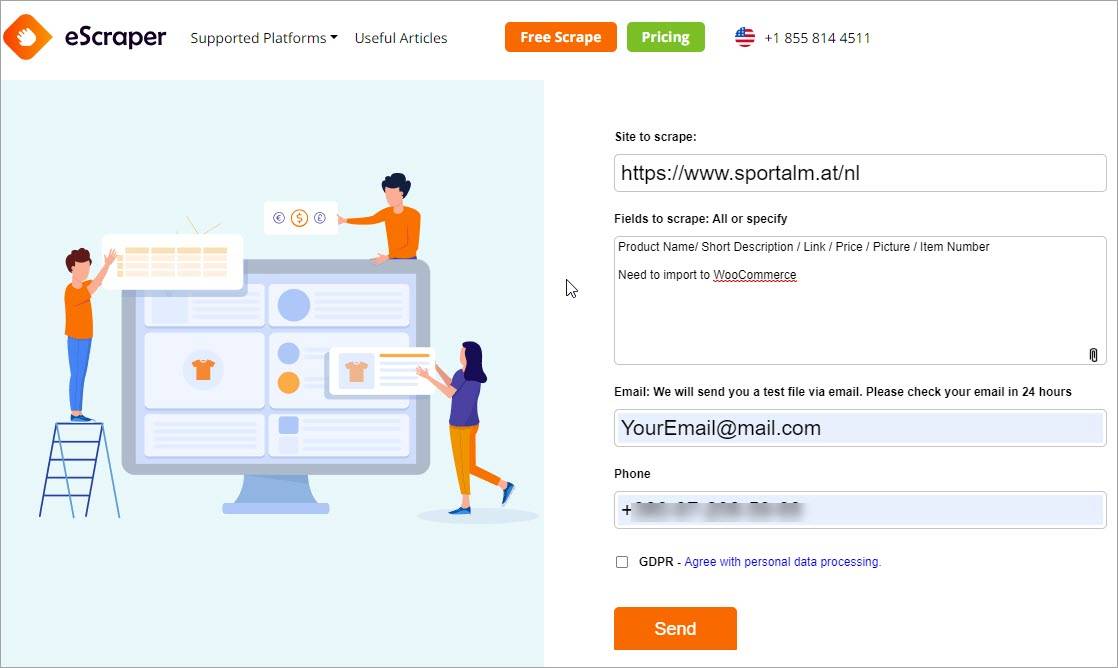
Fill out a form at e-Scraper to Order to order free Shopware scraping
2. Specify what data can be extracted from a Shopware website
e-Scraper can extract the data available publicly and some data that is not visible at the storefront but can be viewed in the source code, e.g. article number. As every website has its specific layout the number of fields available for scraping may be different.
In general, we can grab the following:
- Category names & URLs.
- Product data – names, descriptions, brands, prices, discount prices, article number, technical details, EAN.
- Features.
- Product variants (color, etc).
3. Request a free sample file and order the service to get the entire listing extracted
After you submit a free scrape form we will process your request and provide a sample file within 24 business hours. You will be able to review the extracted data, try to import it to the target platform (if necessary), and request any alternations to the structure and fields.
When you are completely satisfied with the result we’ll send you a quote and you will be able to purchase the service.
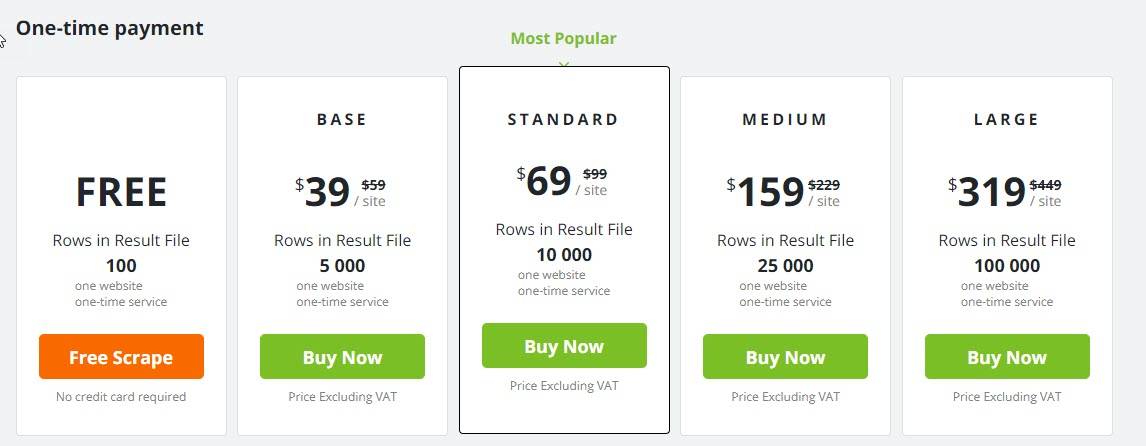
Select a suitable pricing plan to scrape a Shopware website
If you need to pull data from some Shopware website regularly, you can order a recurring service and get a fresh file on the schedule.
Would you like to test the free Shopware scrape offer? Submit an order form and get structured data without any efforts!
Scrape a Shopware store and get a ready import file!
Order FREE scrape2 min
Migrating from a Wix Store to WooCommerce
Has your business outgrown the functionality of the Wix platform and you consider WooCommerce as a more robust solution? In this article, we’ll compare two approaches to transferring Wix products, categories, and images over to WooCommerce. Look them through and select the one that’s best for you.
2 min
A solution to downloading entire website
Downloading an entire website sounds like a really big task. Though, there are a number of situations when it has to be done. Moving over to a new, more suitable CMS or shopping cart, backing up huge amounts of information, copying vendor’s content for an affiliate website are just a few of them.
2 min
How to scrape and download images from a website without coding
When you need to save one or several images from a website you don’t have admin access to (only the URL), it would be pretty easy. By pressing “save as” on the specific image you will get the required files on your computer. Though, if there are tens or hundreds of images to be downloaded from one or multiple site ULRs, the “save as” approach is not an option. Luckily, there is an alternative method - image scraping.