Home » Useful Articles »
A solution to downloading entire website

Downloading an entire website sounds like a really big task. Though, there are a number of situations when it has to be done. Moving over to a new, more suitable CMS or shopping cart, backing up huge amounts of information, copying vendor’s content for an affiliate website are just a few of them.

Here are some more examples:
- Access to the website admin is lost and there is no possibility to renew it.
- Downloading an entire website to CSV to submit it to external platforms like Etsy, Google Shopping, or others.
- Restore website content from Google’s cache or http://web.archive.org/ if the server with the store data and the backup was damaged (a very unfortunate situation, but happens).
It may happen, though, that you can’t download data via export or you need an alternative method of downloading the information. A solution would be to scrape entire website content and/or products into CSV.
Scraping is a programmatic way of extracting data from the website’s html. With web scraping, it’s possible to copy articles, products, and other data visible at the site front. Also, you can scrape html formatting, meta tags, product SKUs, variations, aggregated ratings, and other details from the code.
Let’s see how to download entire website content with the eScraper service.
How to scrape the entire website to CSV
- Fill out an online from on e-scraper.com
- Get a free sample file with up to 100 items from a source website.
- Suggest modifications (if any) you need to get a perfectly structured file.
- After the format is agreed, choose a suitable pricing plan, make the payment, and receive the full website scraped into a file.
Below are some additional details related to particular cases.
Pull entire website content one-time
The simplest situation is downloading all available store data into a plain CSV. In that case, you’ll just have to provide a source website URL. Also, specify if you need all data scraped or just certain fields:
- Products (title, description, prices)
- Product variations
- Categories
- Images
- Articles
- Comments
- Reviews
Here is an example of the free sample CSV file opened with a spreadsheet editor:
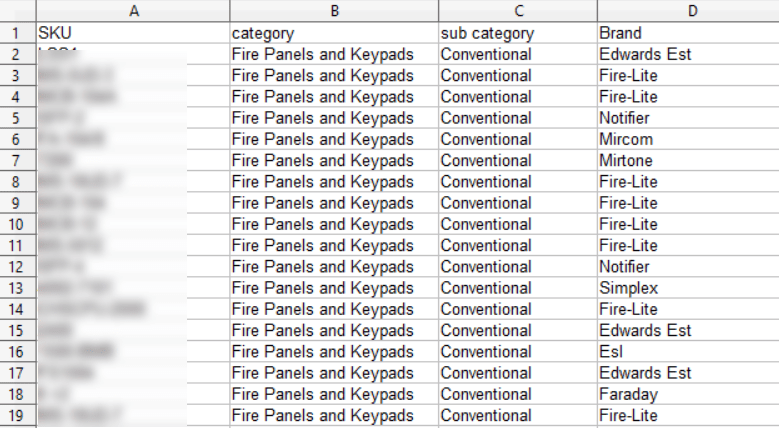
Website data downloaded to CSV
The speed and price of data extraction will depend on the size of the website and its structure. The size of the website influences the number of rows in the result file. As for the structure, some websites are really tricky to scrape. For instance, there may be variations with different prices and images. Extracting them requires custom work and extra / additional time.
Scrape full website to CSV for further import
If scraping all products from an online store or website implies further import to a CMS, shopping cart, online marketplace, or other platform, you will need a file in the predefined format. That’s when eScraper comes to help with a perfectly-formatted file ready for import. Here is an example of the file tailored for WooCommerce import. Besides the extracted data, it features columns from the native WooCommerce import file:
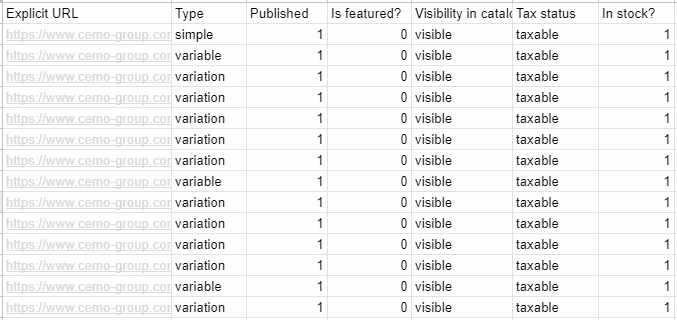
Entire website data downloaded and formatted for WooCommrce import
The default service offers integration with WooCommerce, Shopify, PrestaShop, and Magento. Integration with other shoppings carts, CMSs, and external platforms is possible too. Contact the eScraper team and provide all details you have to get estimates.
Scraping entire website on a regular basis
Some of the tasks outlined above would require regular updates. Thus an affiliate who is selling from a vendor’s website would like to get updates on stock, new arrivals, and sales. Also, you will probably want to sync data from a website with your store on the external platform.
For cases like these, eScraper offers a subscription service that presumes regular scraping of the data you need. Having agreed the schedule, you’ll get an updated information with the notification via email.
Summary
eScraper can help you get full website data and make further import smooth and fast. Order a free test scrape to get a sample file for your source website!



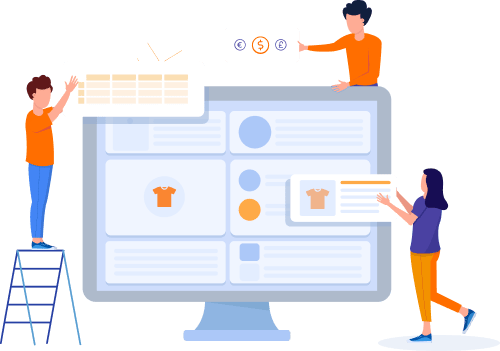
Do you provide scraped images as file or just as a links?
Hey Brian,
thank you for the question. Within a standard pricing plan, you receive image URLs in the file. Scraping images and downloading them as files requires extra work, therefore it’s paid additionally. If you are interested in extracting images, please submit your request via the online form https://e-scraper.com/#freescraper and we’ll provide you with a quote.