Home » Useful Articles »
How to scrape data from a real estate web site

From this article, you’ll learn how to scrape data from a real estate web site and get a database tailored to your specific task.

You may be an agent looking for houses on sale in a specific area and wanting to collect seller offers there. Or you may be a property seller relying on data scraping to extract agent information in certain locations. Nevertheless, having the data extracted into a file makes it much easier to process it.
Steps to scrape data from a real estate web site
Below, we’ll review the eScraper service that collects real estate data on demand and provides it to you in the best suitable format.
Outline what real estate you want to collect
Request asistance with data scraping
eScraper extracts data from a real estate website for you
Go to eScraper.com and fill in the online form. Specify where you want to scrape data from and what details you need. Here are more details on how to fill in the fields.
Website to scrape. There are pretty many websites listing seller and rental offers: Zillow.com, mls.com, trulia.com, realtor.com, redfin.com, craigslist.com, propertyguru.com, mercadolibre.com.ar, experian.com, and others. If you want to scrape any of the above or any other real estate website, be sure to outline the location (lists of the cities+ radius) which you want to scrape. Also, you can do the search and copy a link to the search results to provide us one.
Fields to scrape. eScraper can extract all data that are publicly available: name, date published, description, year built, property address, area, number of bathrooms, number of bedrooms, number of rooms, identifier, trade actions, parking spaces. Therefore, if the data you need is present on the target website, most likely it can be scraped. Besides, if you need data formatted in a specific way, for instance, to be imported to your CRM or another software, then specify this too.
You will get assistance with scraping configuration that can be executed using eScraper software on your side. If you have a free trial version of our softwar, you will get a sample file with up to 10 rows. Look it through to make sure it contains all necessary details. Here is an example of the scraped file:
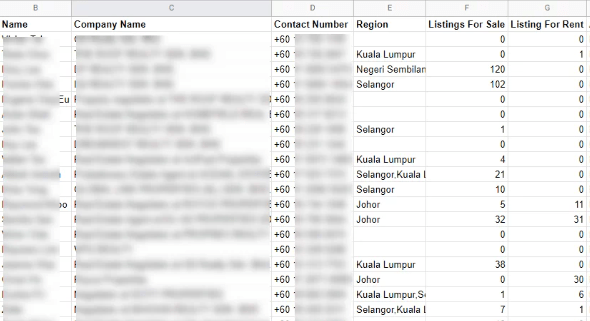
Agent data scraped to file
Note: The scraper can extract only those details that are available publicly. For instance, some websites may provide a note on whether the property is listed by a first-hand seller or an agent.
If on this step you need any corrections, you are free to share your vision and we’ll adjust the settings accordingly.
After you get your perfectly structured file, you can rund the complete scrape and get all data you need.
Now, you know how to extract data from a real estate website and get all the listings perfectly structured for your work!
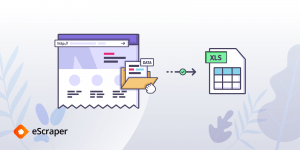
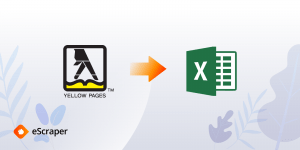
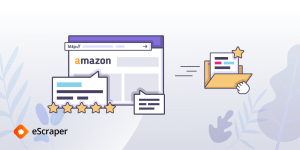
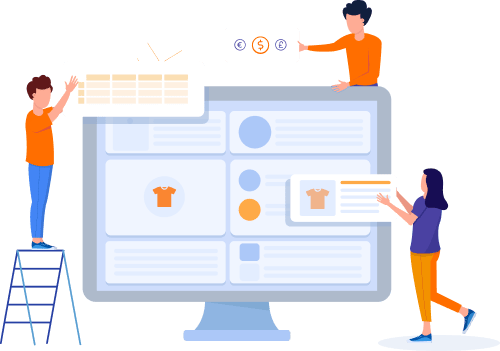
Hi there, what data you can extract from zolo.ca?
Hello Maia, overall we can extract all visible data from a page. As I can see, zolo.ca requires a sign-in option. Please make a free request including your target URL with all filters you need. And we can move forward with your case.
Hi, eScraper team I need to extract specific data from xo.gr see the screenshot below waiting for your reply.
Sure eScraper can scrape your target site. Plese specify some details e.g. the language for data eng, gr, etc. Please submit your request https://e-scraper.com/#freescraper and we can negotiate further.