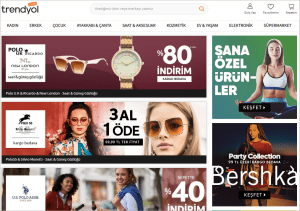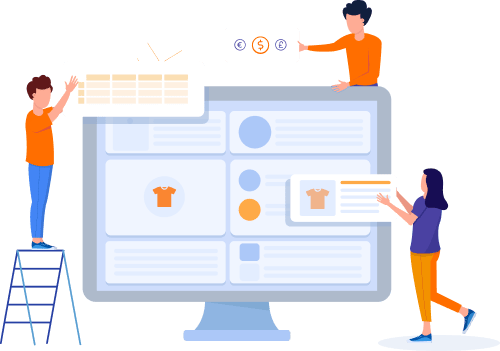Home » Useful Articles »
Scraping product data and prices from Target.com

This tutorial is about scraping product data and prices from Target.com, one of the largest discount store retailers in the United States. You’ll learn how to receive structured data according to your requirements and get the most value for your business.

Considering scraping Target.com for product listings, you might be interested in the following product details:
- product name,
- inventory availability,
- pricing,
- images,
- ratings,
- customer reviews, and other details.
Here are the steps to get this data from Target.com
- Request free test scraping from the Target website.
- Get the sample of the extracted data (up to 100 lines for free).
- Order data extraction service and get the file with the whole product list.
Let’s go through each of the steps in detail.
Step 1. Request free test scraping from the Target website
To begin, find the order form on the eScraper website and provide your requirements. You can provide search queries like product name, GTIN, ISBN, UPC, part number, keyword or do the search yourself and copy a URL from the browser.
Next, enumerate the fields you want to have in the output file or just highlight required fields and attach the screenshot to your request:
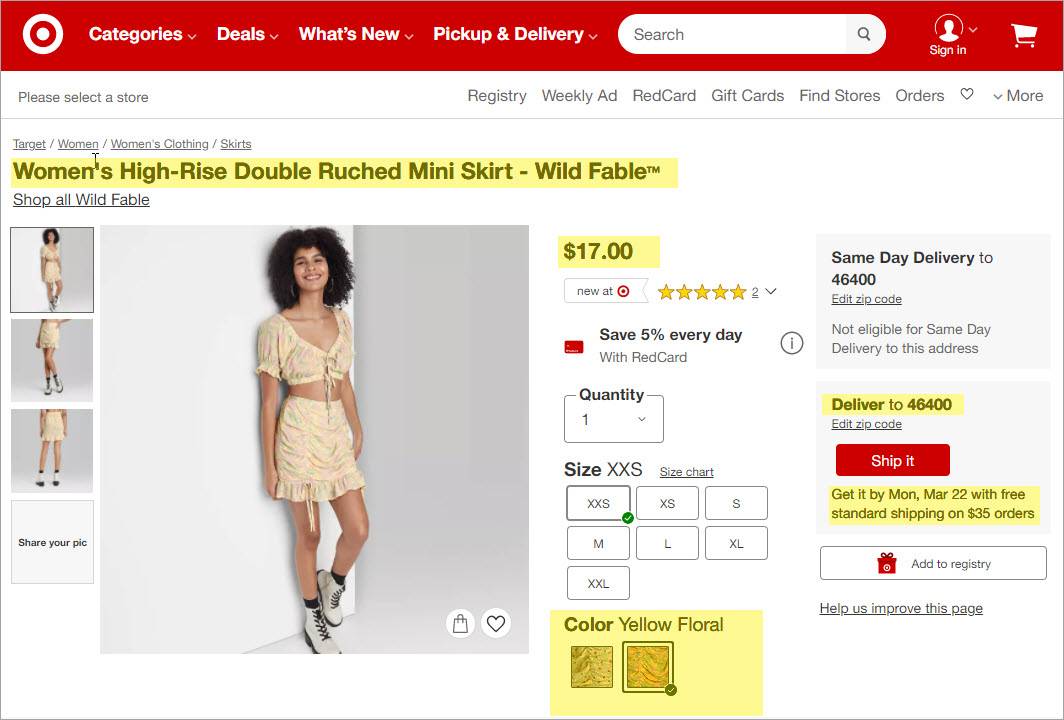
Highlight the data you want to scrape
Also, specify if you are going to import data into some shopping cart like Shopify, WooCommerce, PrestaShop, or Magento. Out techs will prepare a file in the import-friendly format so that you could upload it using the default import tool.
Step 2. Get the sample of the extracted data (up to 100 lines for free)
Once you’ve submitted your request, we’ll get to extracting data according to your requirements. The sample test file will be sent to your email within 24 business hours. Open the email from eScraper, find a link to the file, and download it.

Review the sample file with the scraped Target.com data
Check the file carefully to make sure it contains all the data you need. Try to apply filters, sort the data, import the file into your store to see how it works. At this step, we’ll do any corrections for free so that you could get your perfect file eventually!
Step 3. Order extraction service and get the entire scraped data
After you’ve approved the structure of the file, we’ll send you a quote so that you could select an appropriate pricing plan. If you might need to get an updated data in the future, consider a subscription service. We’ll arrange a schedule and you will get the file to your email every something.
Read a case study on the scheduled data scraping from Facebook Marketplace for car dealers.
Once we receive the payment, data extraction will be launched and you’ll receive the file.
Wrapping up
You will want to use eScraper when you need large-scale scraping, scheduled data extraction, as well as enriched and structured data on-demand.