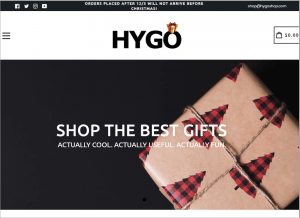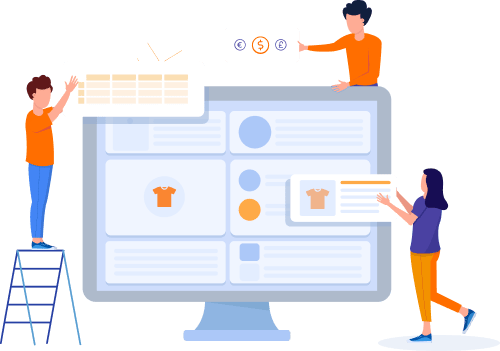Home » Useful Articles »
Scrape eBay products to Shopify in 4 easy steps

The task of scraping eBay products to Shopify can be split up into two steps. The first one is extracting eBay products with all necessary details into a file. The second one is importing the scraped eBay products to Shopify using the default importer or some plugin.

In this article, we’ll go through each of these steps and show you how to simplify the process and make it scalable.
In the screenshot below, you can see a product listed on eBay. Suppose, we’d want to extract the following information:
- Title
- Price
- Description
- Vendor
- SKU
- Images
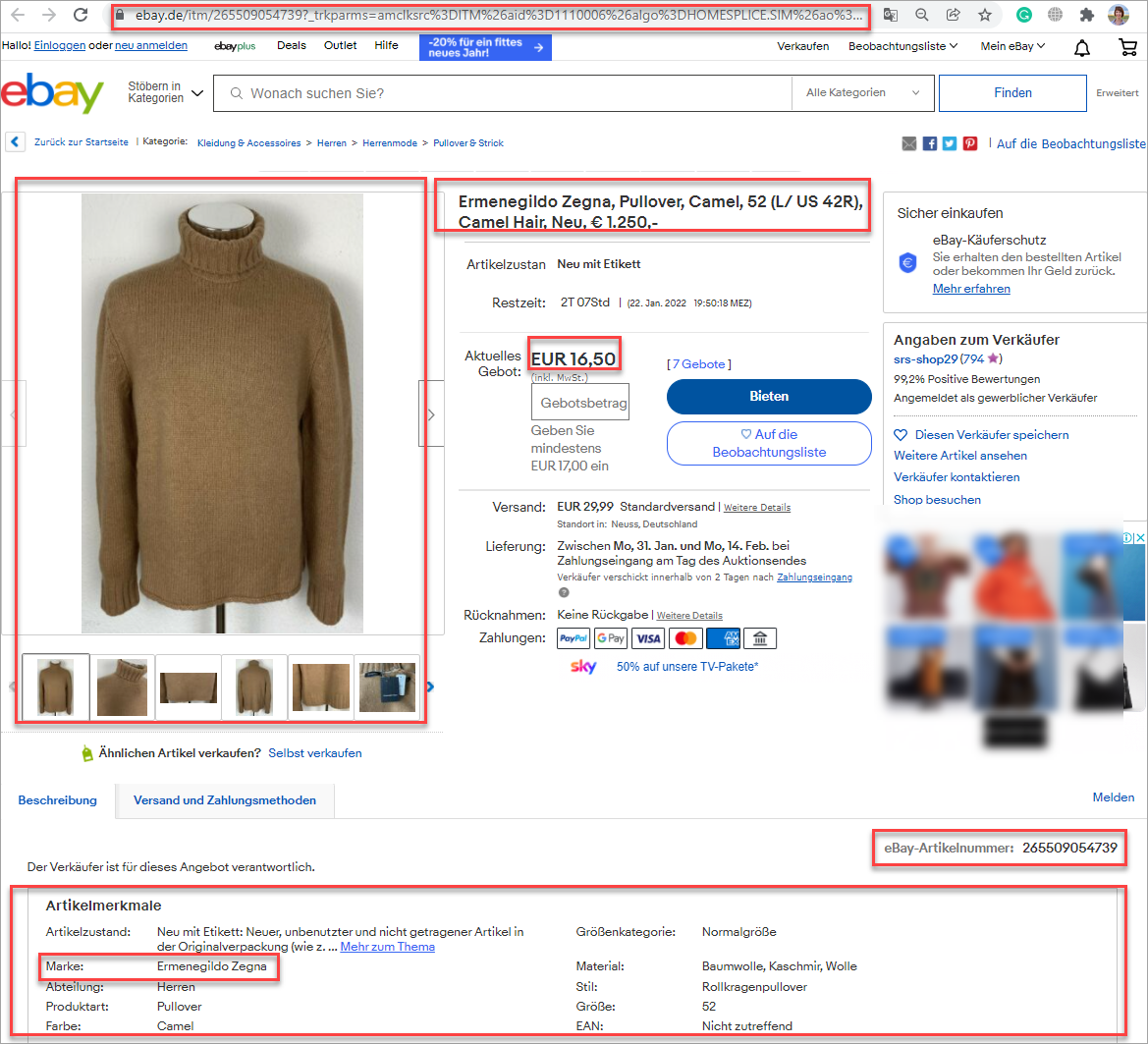
eBay product details to scrape for Shopify
There are several methods to extract this data. Using a script or data extraction software will let you download product details from eBay to an Excel file. But the extracted data will be listed as-is. Before import, it has to be formatted according to the Shopify template.
A problem is that, firstly, it takes time, and secondly, you may find out that eBay product doesn’t have all the required data.
Here the eScraper service comes to help. eScraper combines the features of eBay data extractor and Shopify import addon. It extracts products from eBay to a file structured as required by Shopify.
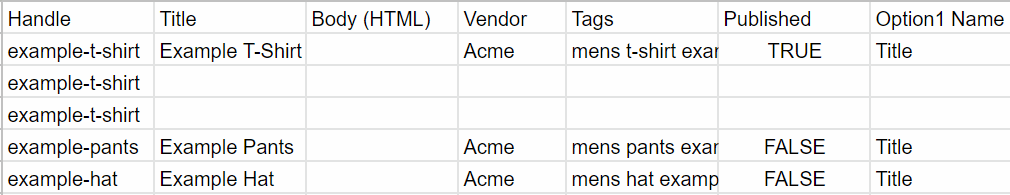
Use Shopify import template to upload scraped eBay products
How to extract eBay products for Shopify:
- Provide a direct link to a category, seller page, or custom search results in the order form.
- Specify Shopify as your target shopping cart.
- Check and approve the sample file prepared for you by eScraper.
- Make a payment and receive the complete file.
Below is an example of the file we’ve prepared for one of our clients. As you can see, the extracted data was inserted into a Shopify import template. Also, we’ve generated the product Handle field, required by Shopify, from the product title.
Check this article if you need to import eBay products to WooCommerce.
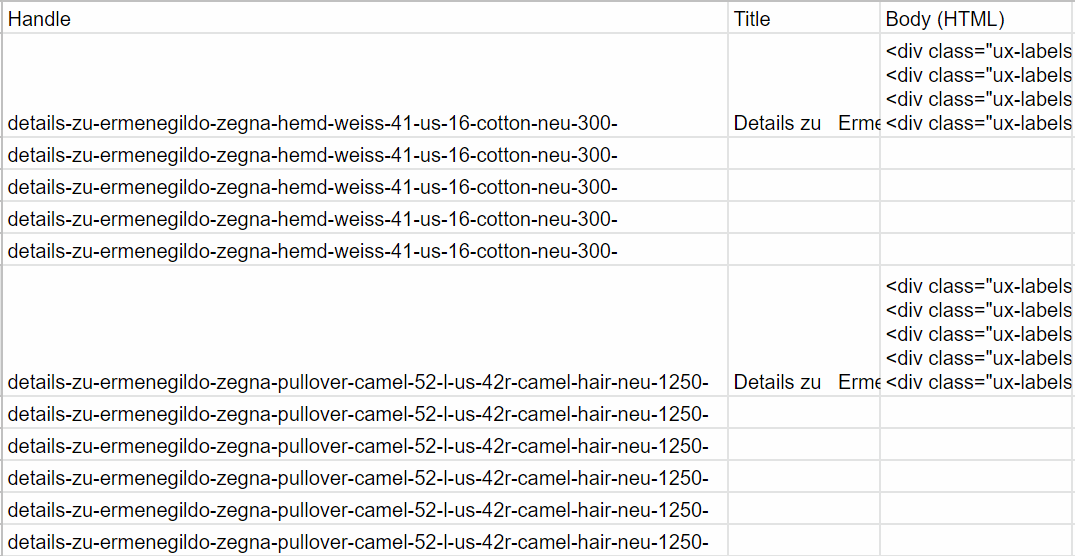
Scraped eBay products in the Shopify import format
Now when the file is ready, let’s try to import eBay products to Shopify. Log in to your Shopify admin, press Products > All Products > Import, and select the file:
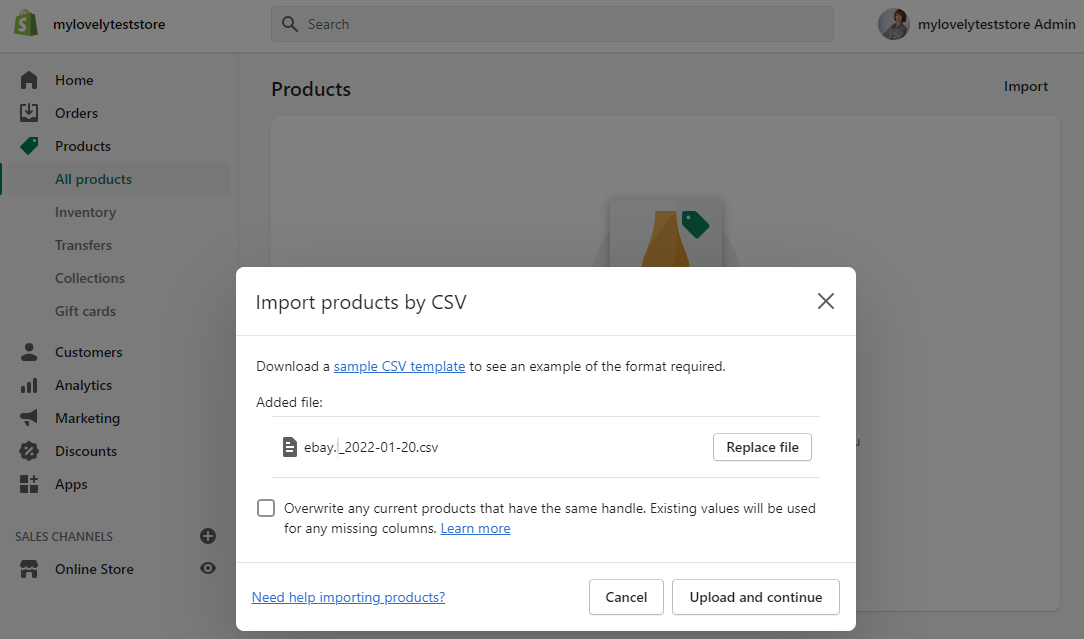
Select the file with scraped eBay products to upload to Shopify
Press Upload and continue to preview a product from the file. The preview looks good, all the fields have been recognized, so we can proceed with importing items:
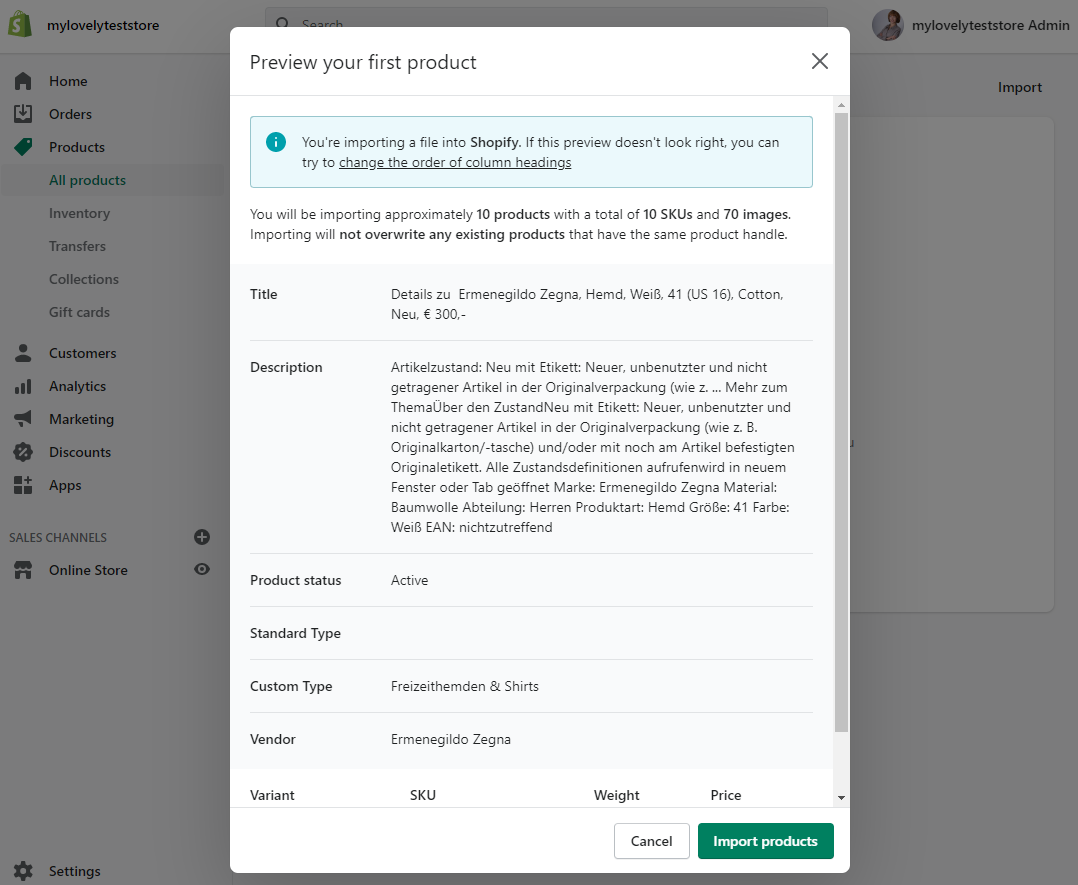
Preview eBay product in Shopify
The products have been uploaded:
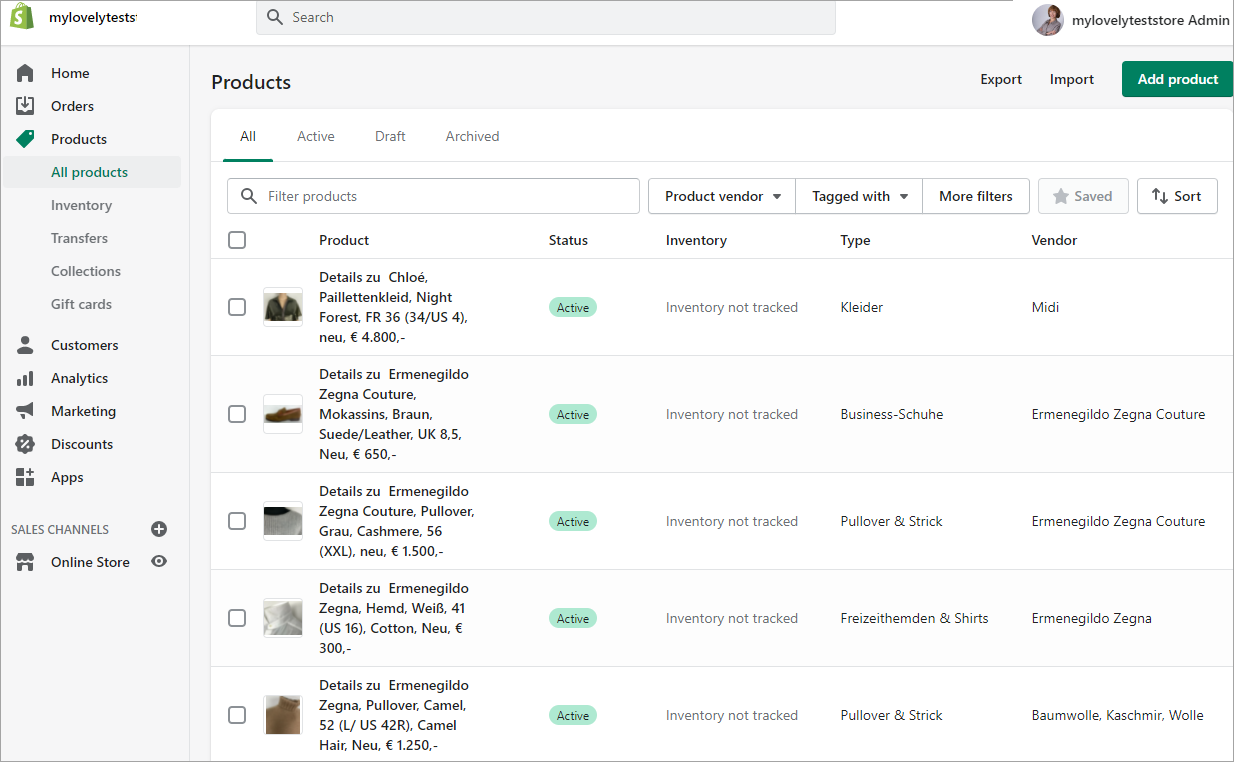
Check imported eBay products in Shopify admin
Now let’s check one of the products at the storefront:
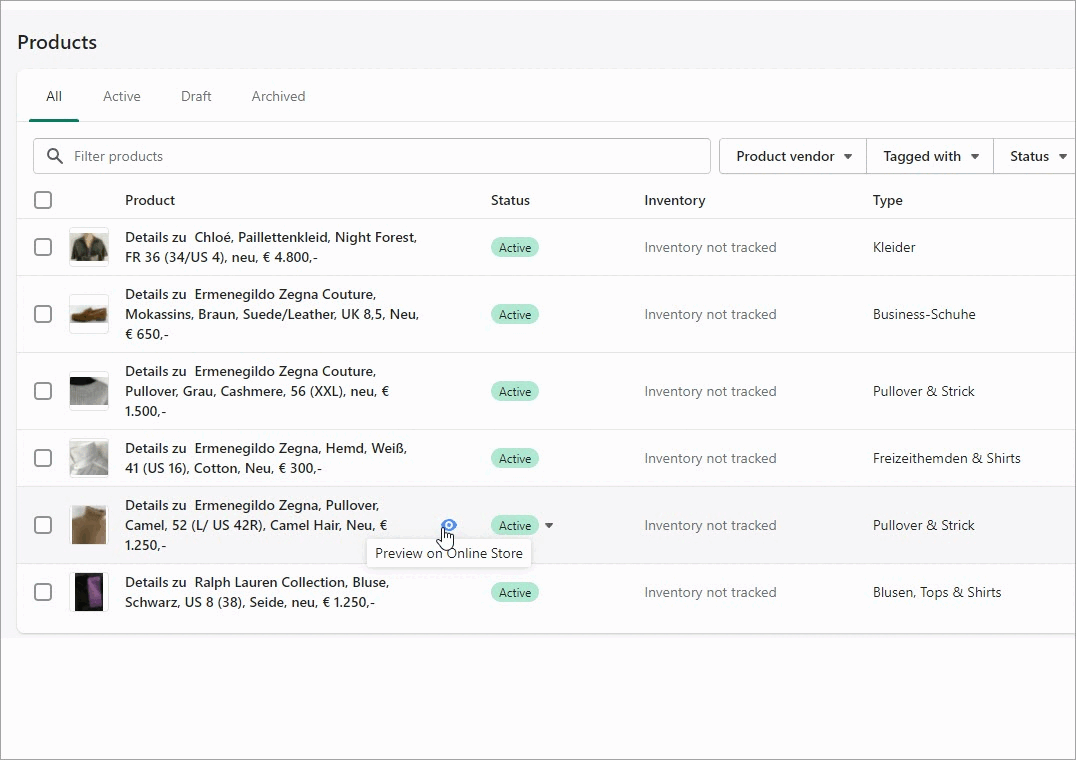
Checking eBay product on Shopify storefront
Finally, let’s check the imported collections. As you can see, they’ve also been created upon import:
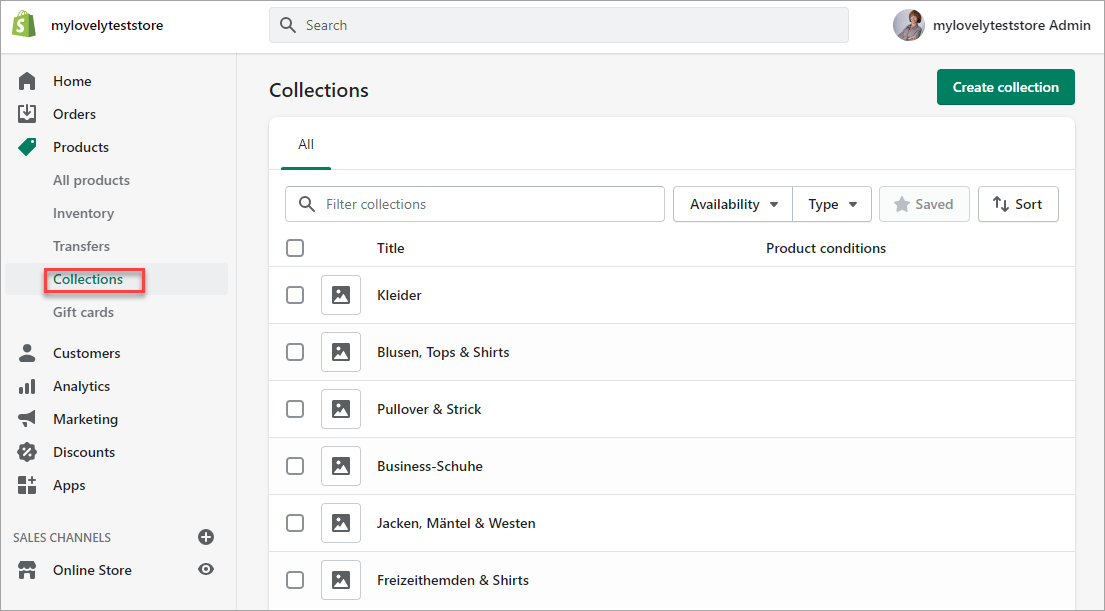
Сheck imported Shopify collections
As you can see, the process of extracting products from eBay to Shopify is really straightforward with the eScraper service. Order a free sample file, try to import it to your Shopify store, and get all necessary data smoothly uploaded!