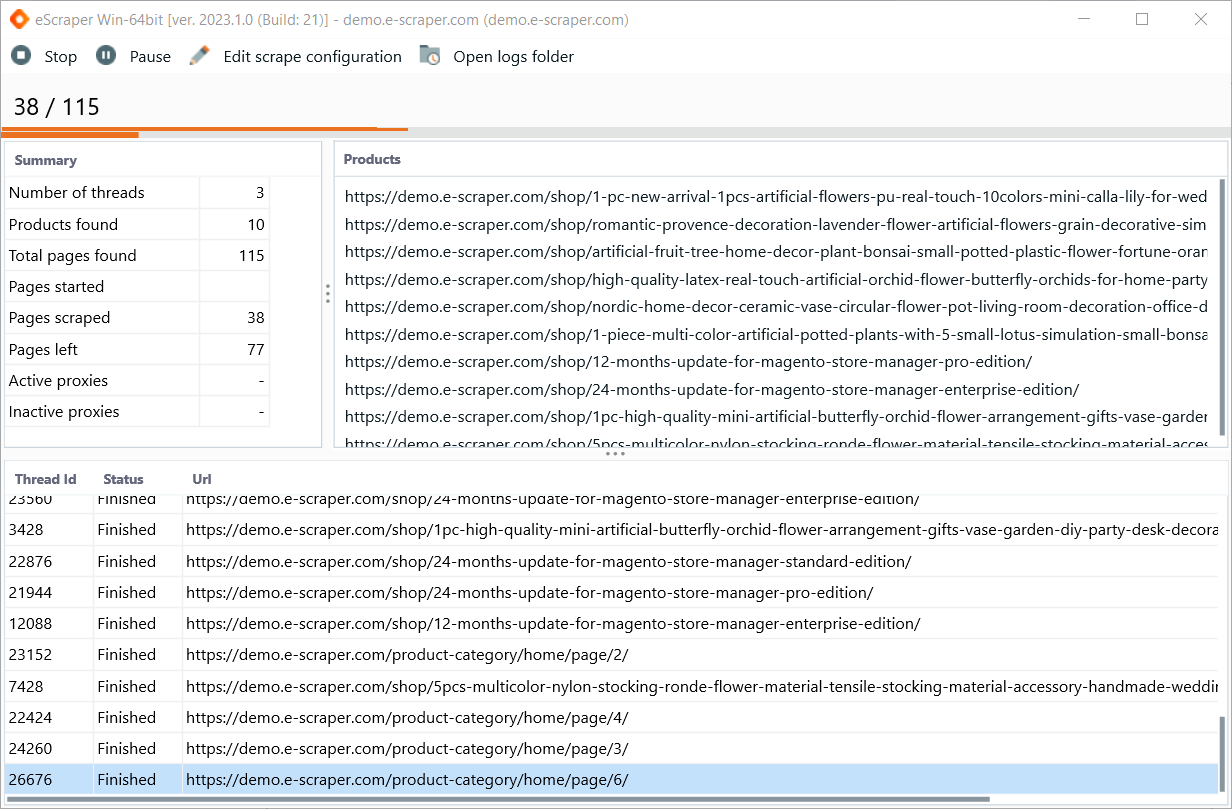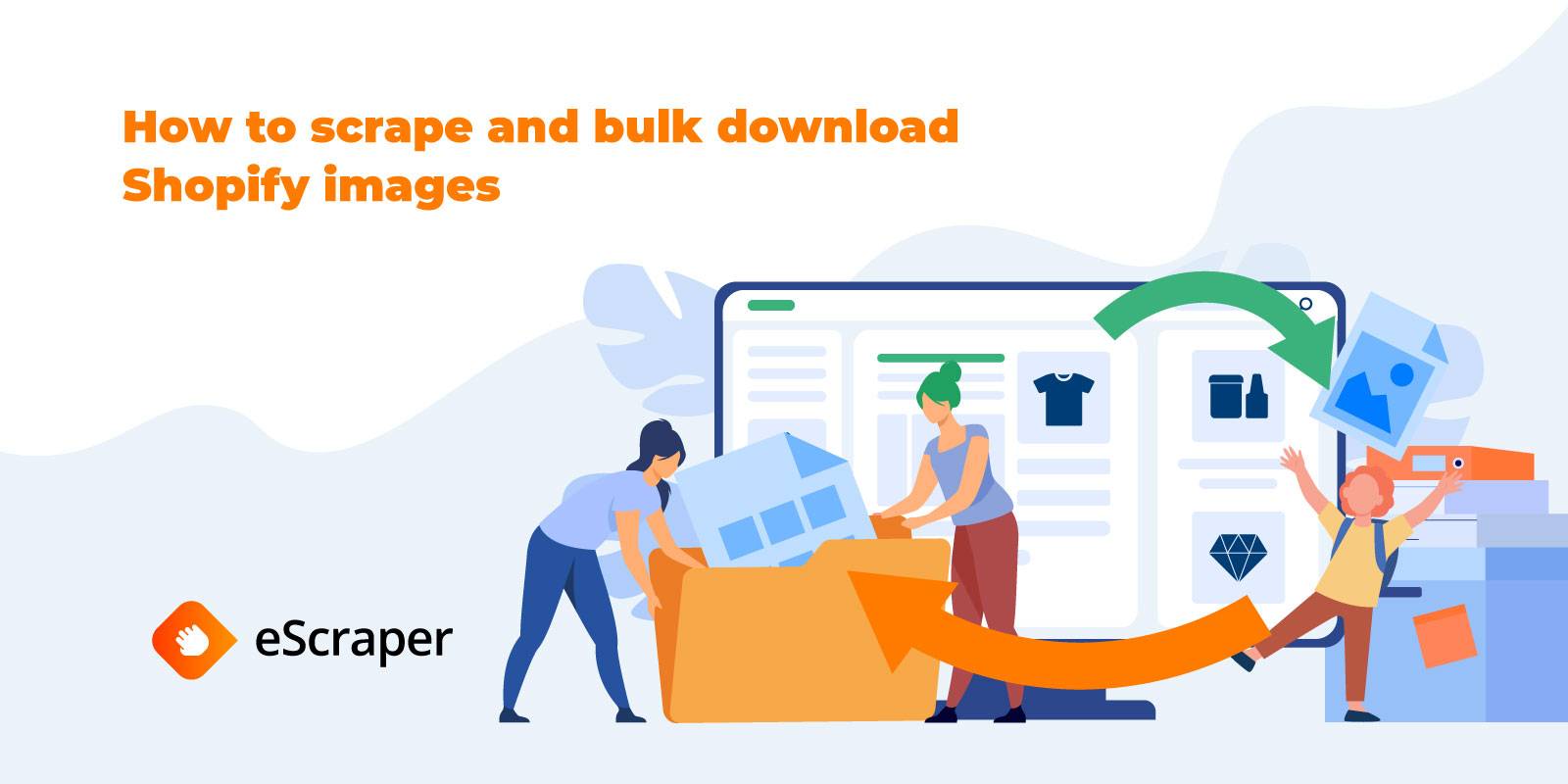Home »
Useful articles
Nowadays an online-store can’t become prosperous without using any solutions for making it easier and more convenient to sell products, including store managing, synchronizing store data with a mobile devices software and so on.
Among these numerous marketing applications and addons, data scraping tools get an increasing popularity. These technologies stimulate a web-store to be more productive and more often visited by the way of extracting the needed information from web-sites and analyzing it.

How to extract product data from any marketplace without any technical skills with eScraper
Do you need to extract product data from any marketplace like Alibaba, Amazon, FaceBook or any other? Use eScraper to extract product data from any marketplace into a CSV file.
By eMagicOne
4 mineScraper Smart Scan feature – extract product data with automatic fields detection
Do you need to import products from any site, and you do not have a CSV file? In this article we will show you how to use eScraper Smart Scan feature to extract product data from any URL into a CSV file.
By eMagicOne
5 minCase study: tracking crowd-marketing activities using web scraping
Store owners most often use eScraper to extract data for their eCommerce needs like building up catalogs or tracking prices. This time we want to share an interesting case of using automatic data extraction in marketing.
eScraper software v.2022.11.0.11 – Press Release
November 4, 2022 - eScraper announces the release of the eScraper data extraction software tailored for the eCommerce industry.
By eMagicOne
< 1 minHow to scrape and bulk download Shopify images
Are you looking for a method to not only scrape Shopify image URLs but also download Shopify images as files? Read the guide below on how to accomplish this task.
By eMagicOne
2 minWeb Scraping of Australian Car Marketplaces
And if you are interested in scraping Australian car marketplaces, chances are you’re looking for a faster way to get sellers’ offers from these resources. Indeed, if you run a dealer business in Australia, there are a number of marketplaces where you can find car sellers.
By eMagicOne
2 minHow to import products from eBay.co.uk to WooCommerce without a plugin
Do you want to connect eBay to WooCommerce but hesitant about installing yet another plugin? An alternative is to scrape eBay products and import them to WooCommerce using the default importer.
By eMagicOne
3 minScrape eBay products to Shopify in 4 easy steps
The task of scraping eBay products to Shopify can be split up into two steps. The first one is extracting eBay products with all necessary details into a file. The second one is importing the scraped eBay products to Shopify using the default importer or some plugin.
By eMagicOne
3 min